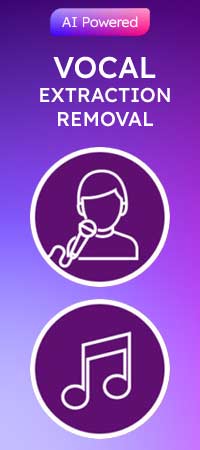If you wish to translate Wave Editor interface to your language then first thing you will need is a language source file. You can download it from https://wave-editor.com/downloads/editor.dklang
Next, download and install DKlang Translation Editor from: https://wave-editor.com/downloads/dktraned-3.0-setup.exe
Run it and you will see this window
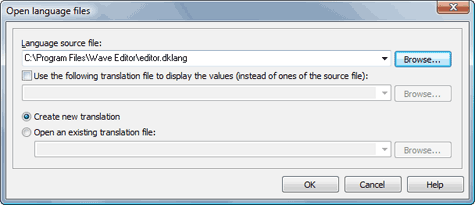
Open Language Files
Select the language source file editor.dklang wich you already downloaded at first step and click the “Ok” button.
Next window called the “Translation properties”.
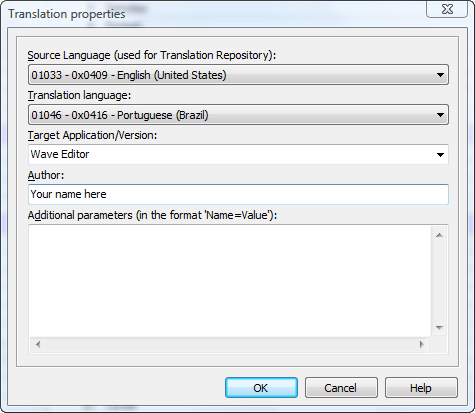
Translation Properties
For Source Language please select the ‘01033 – 0x0409 – English (United States)’,
for Translation Language select the language to which you will translate.
Target Application is a “Wave Editor”, Author is your name/nick.
Click the “Ok” and you can start translation. “Autotranslate” and “Repository” features can save your time.
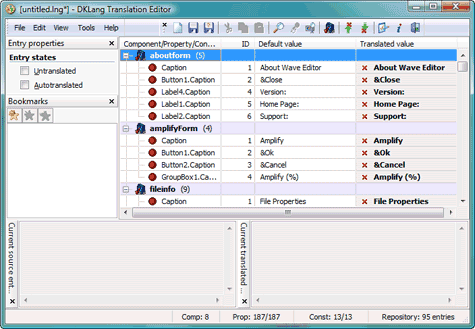
Translate
When translation finished or you wish to test your translation, “Save” the file with appropriate name (dannish.lng, french.lng, finnish.lng…). File should be located in Wave Editor installation folder (by default C:\Program Files\Wave Editor\)
Run Wave Editor, open File->Settings->Language and select your language.
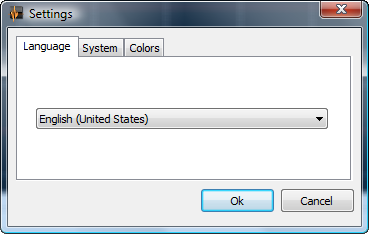
Select language
That’s all! If your translation is fine and you wish to share it with other users please send it to us support@abyssmedia.com